I really like my non-unibody Macbook Pro (awesome keyboard!) but its 3GB ram limit makes it almost impossible to work with virtual machines, Mac OS VMs in particular.
I don’t have a need for another laptop and possibilities were between buying a Mac Pro or build my own Hackintosh. Against the Hackintosh is the fact that my patience for small problems doesn’t exist anymore. I just want something that works and does what I need – time is money. That’s the biggest advantage of a Mac Pro – no frills experience.
Initially I was considering an iMac 27″ but I was annoyed by the fact that it wasn’t yet upgraded to Ivy Bridge. The lame upgrade on the Mac Pro line also annoyed me. I’m starting to hate this whole Apple secrecy. I need a new computer and my decisions can’t be based on rumors. Cognitive dissonance at its best.
Based on good experiences by Hackintosh users I decided to take the plunge and order the parts to build one. All parts were finally here this Monday and I spent the remaining of the morning assembling everything. Power on, and new computer boots at first attempt – I still can assemble computers from scratch!
The next phase was to install Mac OS X. I must say I was extremely surprised by how easy it is to put your Hackintosh up & running. I wasn’t expecting such a major hassle free experience. I followed this TonyMacX86 guide for installation and then this one for the configuration details related to my board. I need to use the PCIRootUID=0 boot parameter to have the graphics card to work (not using the HD4000). LifeHacker’s guide here is also very good.
I had a small problem with the Audio. The first time I installed Multibeast I selected the wrong audio chipset. Then when tried to upgrade to the correct one, audio still wasn’t working. I solved this problem by removing the kext for the wrong audio chipset – both were installed so probably there was a conflict.
Update to 10.8.2 was pretty much painless, although I needed to delete OEMsmbios.kext from FakeSMC due to kernel panics.
I’m also using the MacPro3,1 profile instead of the iMac one. The reason for this is because iStat has a lot more sensors with the MacPro profile. Geekbench gets the same values from both profiles so it doesn’t seem to make any difference at all. It’s something I need to research a bit and play with. My MultiBeast settings are:

My Geekbench 32 bit benchmark gives me around 13500. Others are getting around 14500 so I maybe need some tweaking. My setup has 32gb ram and the 8gb modules have 10-10-10 timings instead of 9-9-9 the 4gb most people use. Another thing to research.
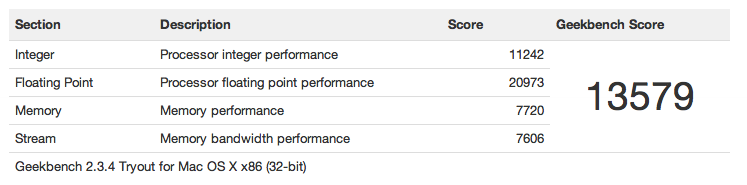
It’s still not my main computer but I’m pretty happy with it. The install was easier than expected and all features I need are working. It’s 10x faster than my current MacBook Pro and I have a massive 32gb ram to play with. The 5 seconds boot to prompt is also awesome. I can’t understand how we coped with traditional hard-disks for so long 😉.
And now for my parts list. Only thing missing is the 27″ display. Still undecided between the Dell U2713HM or Samsung S27A850D.
| DESCRIPTION | PART # | LINK |
|---|---|---|
| Motherboard | Gigabyte GA-Z77X UP5 TH | Link |
| CPU | Intel Core i7 3770K | Link |
| Graphics card | Asus GTX560Ti Top 2GB 900Mhz | Link |
| Memory | Corsair Vengeance Low Profile 4x8GB | Link |
| Case | Corsair Obsidian 550D | Link |
| Power Supply | Seasonic X760 | Link |
| Cpu cooler | Coolermaster Hyper 212 EVO | Link |
| SSD | Samsung 830 256GB | Link |
| Hard Disk | WD Caviar Black 2TB | Link |
| Wireless Card | TP-Link TL-WDN4800 | Link |
The Corsair case is very good at sound isolation. The total number of active fans is 6 and noise level is extremely low with normal usage. Need to push its limits to see how loud it gets.
I will keep updating this post with some more details and more tips.
Open issues:
- Wake up on sleep gets USB keyboard confuse for a few seconds, and USB drives are disconnected. It’s a known problem, need to see if I can help finding a solution or something.
- Rebooting after sleep also gets computer confuse, so button reset to fix it.
Some perfomance stats:
- SSD: 404Mb/s write speed, 485Mb/s read, using Black Magic Disk Speed Test
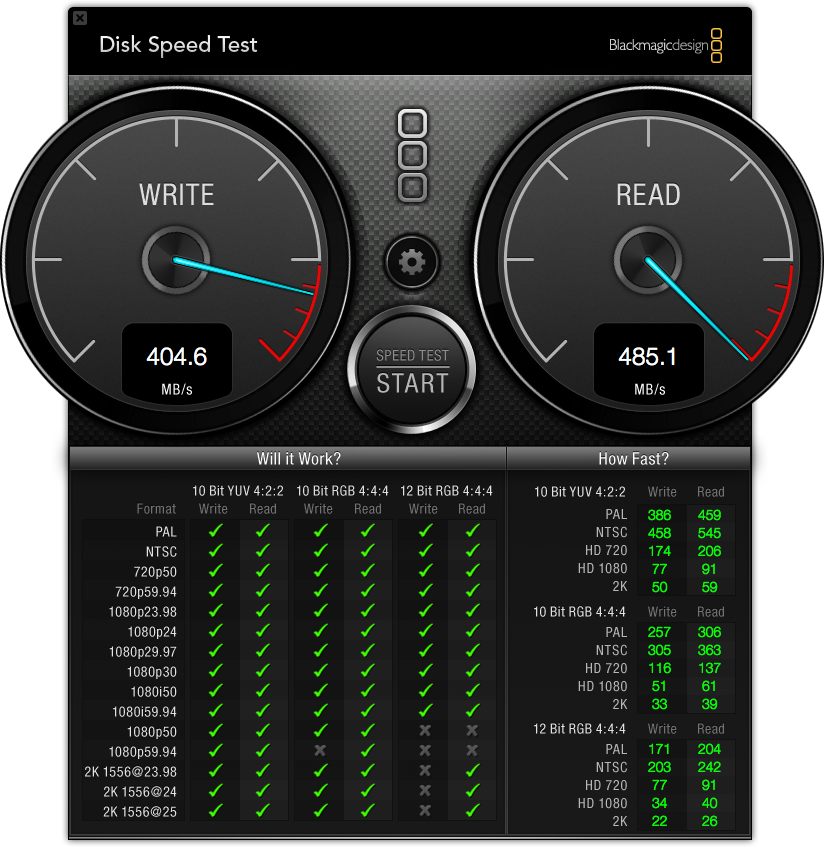
Tips:
- If you want to compile yourself the FakeSMC and related plugins, the up-to-date repo is located at http://subversion.assembla.com/svn/fakesmc/. I tried to do it but then I get stuck on boot with a bunch of unrecognized keys in FakeSMC. To be researched!
- To enable TRIM on SSDs (the Multibeast option fails for me), just edit /System/Library/Extensions/IOAHCIFamily.kext/Contents/PlugIns/IOAHCIBlockStorage.kext/Contents/MacOS/IOAHCIBlockStorage, lookup for “APPLE SSD” string (just this one) and make it all NULL bytes. Touch /System/Library/Extensions and reboot.
Conclusion: building an Hackintosh isn’t a scary experience (anymore)!
Have fun,
fG!
Update:
I ended up buying the Dell U2713HM. It’s definitely a great monitor and I’m extremely happy with it. The anti-glare coating is great and not very aggressive. The games performance is very good and the only thing I miss is another one because I’m already lacking space on this one. You get used too fast to so much available space.
Another issue is the Western Digital Black hard-disk. It produces a lot of vibration and ressonance thru the computer case. It drives you insane after a while. My temporary solution for now was to detach it from the case and sit it over bubble wrap. One solution to this problem is to hang the disk in elastic suspension. I still have to try this method but for now I’m very happy with the bubble wrap solution. There’s the risk of kicking the case but it’s low since its hidden under the desk. Backups to the rescue.
I also bought recently a Matias Tactile Pro 3 keyboard. I love it but it’s extremely noisy so might not be the best solution if you work at open space or near someone else. This is a very good review, although the described key ringing sound doesn’t happen with mine. I could here it the first time I tested the keyboard but it disappeared (maybe I was primed into hearing it by the review).
I don’t recommend you to buy this keyboard because mine started getting broken switches after a year and so of usage. Matias essentially refused any support on this (let me remind you this allegedly has a million presses switches). Amazon ended refunding half of its price. I was replacing switches often and decided to replace all of them for the silent version. The replacement silent switches appear to be of better quality. Still don’t buy this keyboard, Matias support is total crap and quality not worth the price.
/wp-content/uploads/2012/09/multibeast.png